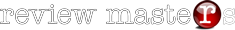Fill out the student registration form below after you have received confirmation about your payment. It is important to fill out this form to ensure you are part of the enrolled students’ database.
You’ll know you have successfully submitted this form if you get redirected to the Thank You page. Next, check your email for an email from us and follow the prompts to confirm your subscription to our mailing list. This is a CRUCIAL STEP as this will ensure you will get updates from Review Masters Bicol – especially updates meant for enrolled students.